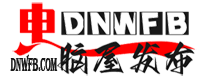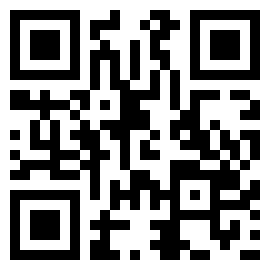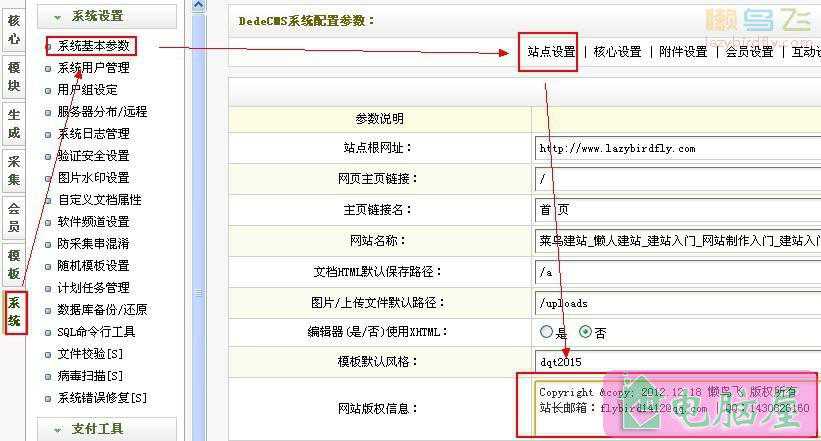如何从WP的RSS中调出html格式的帖子
作者:admin 时间:2019-12-26 阅读数:111人
很多网站在一级目录下放置博客并提供RSS内容订阅,如在www.example.com/根目录下放置主站,在www.example.com/blog/下放置博客,本文分享“如何将WordPress中的RSS生成html列表以供根目录下的网站调用”起到根目录内容实时更新的作用(参见:如何从论坛调出html格式的帖子)。以www.xueyueyu.com为例,其RSS地址为http://www.xueyueyu.com/feed/,现在我们要把这个RSS内容处理生成html格式的列表并每天更新至newposts.htm(博客目录下)。实现方法如下:
在博客当前主题目录下的functions.php内添加如下代码:
在博客当前主题目录下的functions.php内添加如下代码:
- add_action('my_daily_event', 'do_this_daily');
- function my_activation() {
- if ( !wp_next_scheduled( 'my_daily_event' ) ) {
- wp_schedule_event(time(), 'daily', 'my_daily_event');
- }
- }
- add_action('wp', 'my_activation');
- function do_this_daily() {
- $doc = new DOMDocument();
- $doc->load('http://www.xueyueyu.com/feed/'); /*修改为你自己的RSS地址*/
- $newhtml = '';
- foreach ($doc->getElementsByTagName('item') as $node) {
- $link = $node->getElementsByTagName('link')->item(0)->nodeValue;
- $title = $node->getElementsByTagName('title')->item(0)->nodeValue;
- $newhtml .= '<li><a target="_blank" href="'.$link.'">'.$title.'</a></li>';
- }
- /*生成最新文章列表到博客根目录的newposts.htm文件中*/
- $newfile="newposts.htm";
- $file = fopen ($newfile, "w");
- fwrite($file, $newhtml);
- fclose ($file);}
声明
源码下载不顺利,比如源码在百度网盘的有时会被无故取消等,请联系QQ:46667551
本站大部分下载资源收集于网络,但除特别说明之外,基本全部亲自测试可用!
但由于某些源码的更新迭代,比如微信小程序官方接口的变动等原因,
如时间过长,可能会造成本可以使用的代码出现问题,下载前请斟酌!
本站资源仅供学习和交流使用,版权归原作者所有,请在下载后24小时之内自觉删除。
若作商业用途,请购买正版,由于未及时购买和付费发生的侵权行为,使用者自行承担,概与本站无关。
原文链接:https://www.dnwfb.com/497.html,转载请注明出处